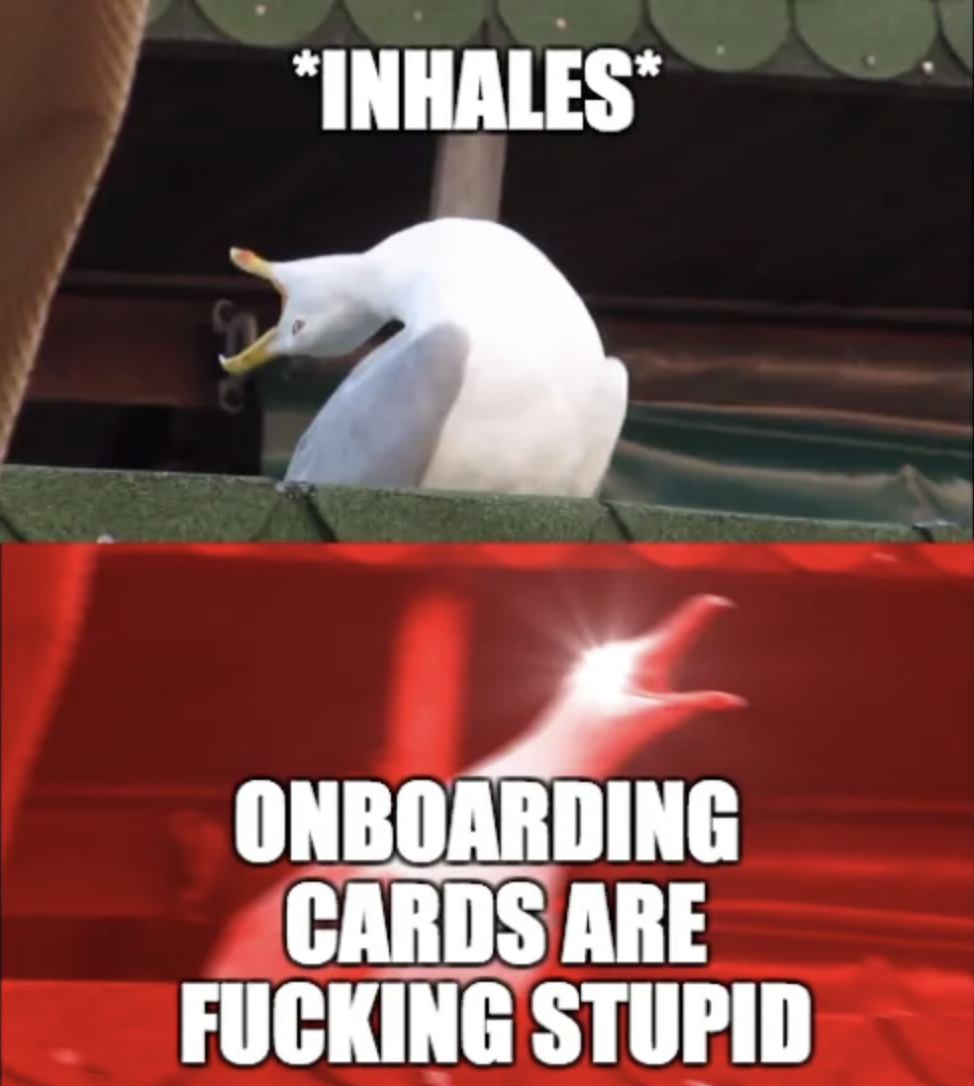It’s simple, you’re killing the onboarding experience.
Handy is a company was a fantastic value prop — “book top-rated professionals for all your home needs”. I use them to schedule reasonably priced deep cleans of my house once every couple of months. You can consider this a plug, I think it’s a great service.
It’s a simple idea, and a powerful one, get stuff done around your house. However, when you open the app for the first time, you’ll see this:
Sorry to single you out Handy, I still love you.
It’s a carousel of onboarding cards for me to get to know this app, and it looks familiar because it’s what we typically see when we open apps. This is one of the most pervasive cliches in app design today and something often blindly dropped into a design without much user centered thinking.
Let’s deconstruct this cliche so you can identify the telltale signs:
3–5 dots that signify cards you can swipe through
A beautiful illustration, icon, or photo of an abstract concept on each card
Kewl animationz…because onboarding cards!
A “Get Started” or “Begin” button that is a thinly veiled “Skip” button
Copy that describes the features of the app that are still in the abstract because you’re not using them at that moment
If you’re not convinced yet, take a look at this post full of onboarding inspiration to see the intensity of this cliche:
https://medium.muz.li/onboarding-inspiration-2017-104d9d7ed226
Consider “Onboarding Inspiration 2017” a tour of what to avoid. So complete is the overview of unoriginality and ignorance of user needs, I’m left with one sentiment:
No judgement, I’ve made onboarding cards too.
It’s impossible that user research across so many different apps have lead designers to this singular conclusion. Examples like those above are great visual design, but the emergence of one way of onboarding suggests user research isn’t happening.
The saddest part of this article comes right now — by copying a cliche from a clickbait “Best of 2017” list, you’ve missed the opportunity to create something original, inspired by user insight.
Here’s some supporting reasons to raise your game above carousels of onboarding cards:
Carousels have been thoroughly debunked
Towards the end of the desktop era, and into the early days of responsive web design, carousels were debunked over, and over, and over, and over, and over, and over. The main idea is that carousels have a very limited place and use, and to be aware of them. Tactically, I often find myself nestling them deep within an app or site for showing multiple views of an object being discussed or sold.
We can all agree that we want people to use our apps yet by using a cliche, we might be doing more damage than good. Onboarding that relies on text and image aren’t going to be inclusive or relatable to the variety of cognitive and physical attributes people, as your audience broadens.
Change the word from “onboarding” to “marketing material”
The type of content that often comes on cards belongs on the app download page, microsite, or landing page. Before someone downloads an app is a great time to tell them what the app does, at a high level. Once they’ve downloaded the app, it’s a different story because you should be immersing them in what they’re there to do; that’s probably not swiping more explanatory material. That said, thoroughly research what users are doing to find out.
Onboarding slides could indicate a poor user experience overall
When I see 3–5 cards talking about the experience of an app I’ve recently downloaded, I immediately think: “Is this app so hard to use that you need to explain it to me? Like, with words and stuff?”
The crutch of explanatory cards, the very need to “onboard”, suggests to me the UX of the app is complicated or problematic in some fashion. Here’s an idea: what if the app is so easy to use, so in tune with user needs, that we don’t have to explain it? Whoa.
Learning by doing: Are you addressing what users need to do first?
This is when I start to think about how video games onboard new players and how well they understand what players need to learn first to be successful and have fun.
In the original Super Mario Brothers on NES, in World 1–1, you have the ultimate onboarding experience (from 1985). Mario needs to jump over a Goomba, walk or run forward, and punch a “?” block, and get a mushroom.
A legendary onboarding — World 1–1 in Super Mario Brothers
With the basics are covered, players are largely ready for what the game will throw at them. Here, the game’s content is leveraged as the onboarding experience itself. This isn’t an accident, World 1–1 is a highly intentional guided level design that is simple and to the point so users are carefully onboarded.
Oh wait, forget that, we’ve come up with something much better over the last decade:
Why would I want to play this game when these marketing cards are so brilliant and fun!
When designers dip into the “onboarding” tag on Dribbble and copy what they see it equates to a low sense of empathy for users and what they’re trying to accomplish with your app. In the search for beauty, the user is being forgotten, but it doesn’t need to be that way.
What if it’s beautiful AND useful?
I don’t think a specialist designer like an animator or visual designer needs to become a pro user researcher. However, being that our work revolves around the life of users and how they interact with our products, having curiosity and empathy about their lives is vital to creative and useful onboarding.
There are small, fast, and easy ways to probe user behavior and motivations while retaining your identity as an animator, illustrator, or developer…
Run a quick interview!
Have some representative users (or random people around your workspace) use a feature without onboarding. Where do they get hung up? What do they talk about? You’ll want to be unbiased in your questions, luckily you can find more on that here.
Take what you heard and learn from it. Some ways to synthesize what you learn are to bucket your feedback. What are you hearing about the user feeling successful or accomplished? What are things the user seems to value, or where do they get hung up? Do your users speak of other app experiences they like? What did they say?
Use what you learn from these interviews as creative inspiration. How is your creative vision sparked or complimented by letting user input into the mix. If users are having a problem, or value a particular thing there’s no downside to designing around those problems or values.
I’m done now.
We all want to delight the user and find ways to get them to engage with our products. With all the patterns out there it’s easy to get distracted and graft a solution on without thinking about if it’s right for our users. Take a step back, think about what they want and need to learn, and find a way to deliver that by authentically building an experience to support it.
For all the talk about user-centered design these days, there’s an awful lot of homogeneity and cliche out there. The absence of user centered thinking does brilliant visual design and animation a disservice. Get out there let users inspire you!
⍲